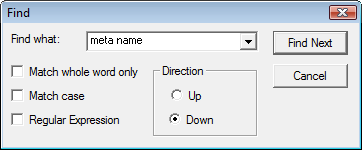Find Dialog
The Find Dialog, which is available in the Editor,
can be activated by pressing ctrl+F or from the context
menu. The Find dialog has multiple options for making replacements.
Regular Expression operators are
available. A history of last used strings is available in the combo box
via the ![]() next to the fields.
next to the fields.